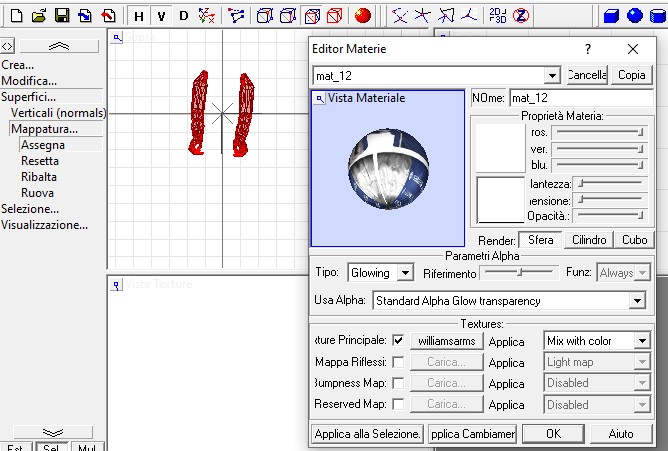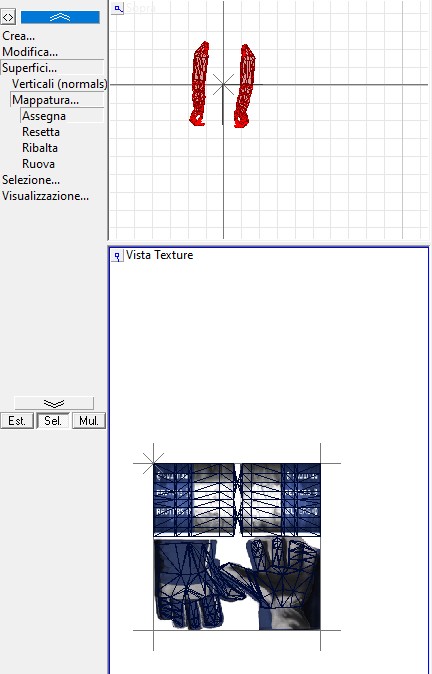3d original F1C's arms
+2
cecelo
Cristian Luis
6 posters
Page 2 of 3
Page 2 of 3 •  1, 2, 3
1, 2, 3 
 Re: 3d original F1C's arms
Re: 3d original F1C's arms
De Lacrowe wrote:Master , I would like to ask a different question... through the 4 commands (assign, reset, flip, rotate) how do you make a new mapping with ZModeler 1.07b ?
Hi Marie... I'm answering you once again in our language, because the 1.07b version I have is in Italian...
Pima devi selezionare le aree da mappare in modalità "Faces", poi premere la sfera rossa (editor materiale), ed assegnare il materiale/texture alle facce selezionate, con "Applica alla Selezione"...
- Spoiler:
Mappatura
Poi nel riquadro "Vista Texture", puoi fare tutte le correzioni che vuoi.
- Spoiler:

Luigi 70- Grand Prix Winner

- Messages : 1577
Date d'inscription : 2014-09-22
Age : 54
Localisation : Naples
prometheus8301 likes this post
 Re: 3d original F1C's arms
Re: 3d original F1C's arms
 I have to make a new mapping and not edit the one already present... this is my question
I have to make a new mapping and not edit the one already present... this is my questionDoes ZModeler make new mappings or just edit existing ones ?
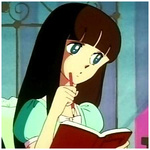
De Lacrowe- Grand Prix Winner

- Messages : 1020
Date d'inscription : 2015-01-14
Localisation : Italy
 Re: 3d original F1C's arms
Re: 3d original F1C's arms
yes, with zmodeler you can map from scratch. Just read the manual it contains 

Luigi 70- Grand Prix Winner

- Messages : 1577
Date d'inscription : 2014-09-22
Age : 54
Localisation : Naples
 Re: 3d original F1C's arms
Re: 3d original F1C's arms
Select faces with SEL active
Press the Reset button
Press the Activate button
However it has identical mapping to the ZModeler 2 version and therefore doesn't open up a curved surface for mapping as I would have liked
Press the Reset button
Press the Activate button
However it has identical mapping to the ZModeler 2 version and therefore doesn't open up a curved surface for mapping as I would have liked
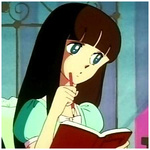
De Lacrowe- Grand Prix Winner

- Messages : 1020
Date d'inscription : 2015-01-14
Localisation : Italy
 Re: 3d original F1C's arms
Re: 3d original F1C's arms
if you send me the curved surface you want to map I'll show you how to do it.. with zmodeler 1.07b you can all mapped a tire tread..

Luigi 70- Grand Prix Winner

- Messages : 1577
Date d'inscription : 2014-09-22
Age : 54
Localisation : Naples
 Re: 3d original F1C's arms
Re: 3d original F1C's arms
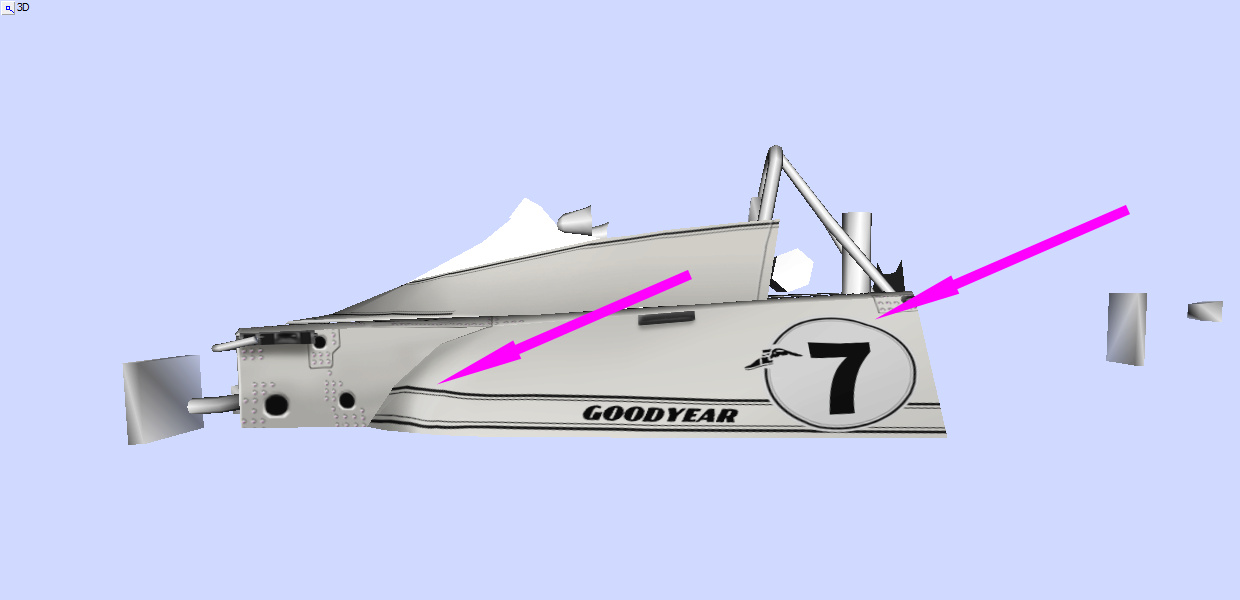
1 Maestro Luigi, the 1974 BT44 has a "BAD" curve mapping in the area of its sides and I have no idea how to correct this
That's why I checked the mapping of ZModeler 1 but I don't know how to do it...
2 I am very interested in knowing the correct system for tire tread if you can explain how to do it
Thank you but still my request depends on your free time
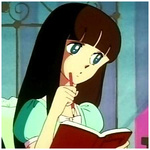
De Lacrowe- Grand Prix Winner

- Messages : 1020
Date d'inscription : 2015-01-14
Localisation : Italy

Luigi 70- Grand Prix Winner

- Messages : 1577
Date d'inscription : 2014-09-22
Age : 54
Localisation : Naples
De Lacrowe likes this post
 Re: 3d original F1C's arms
Re: 3d original F1C's arms
Maestro Luigi, do you have time to explain to me how to map a tire ?
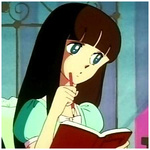
De Lacrowe- Grand Prix Winner

- Messages : 1020
Date d'inscription : 2015-01-14
Localisation : Italy
 Re: 3d original F1C's arms
Re: 3d original F1C's arms
yes Marie, but in Italian language...
Allora, premesso come ti dicevo che ci sono software specifici per la mappatura (come LithUnwrap), che ti velocizzano molto questa operazione (talvolta noiosa).
Ad ogni modo, per mappare in zmodeler un battistrada uno dei metodi è il seguente:

1) Nella prima immagine vedi un battistrada semplicemente mappato dall'alto (ho staccato il materiale "detach(0)" per comodità di mappatura, in seguito riunirò le due parti)...
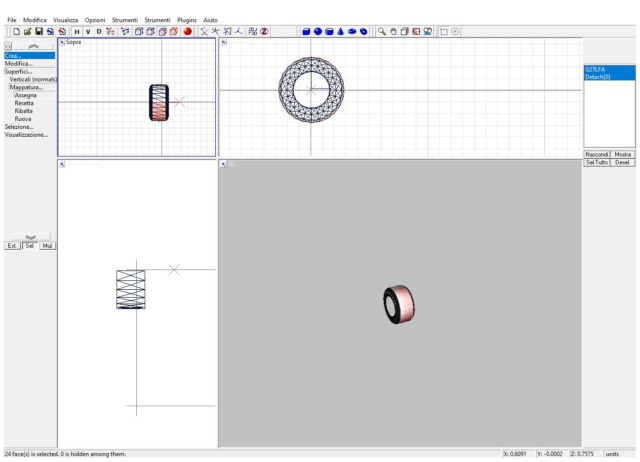
2) Poi seleziono metà battistrada in modo di avere la seguente schermata nella vista "texture"...

3) Nella stessa vista eseguo un ruota di 90° sull'asse orizzontale, ottenendo così un semicerchio...

4) Sempre in vista texture, allineo sull'asse verticale i punti della polilinea in modo da ottenere una linea diritta...

5) Poi ruoto di 90° sull'asse verticale, la "linea" che avevo ottenuto prima (nb: opere sempre nella vista texture)..
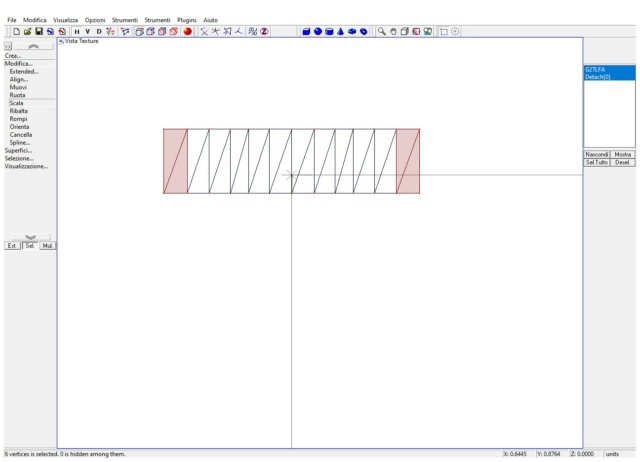
6) In seguito scalo sull'asse orizzontale , i lati dei poligoni per ottenere delle figure simmetriche per tutta la lunghezza...

7) seleziono l'altra metà del battistrada, e ripeto le operazioni di cui ai punti 2),3),4);5);6)...
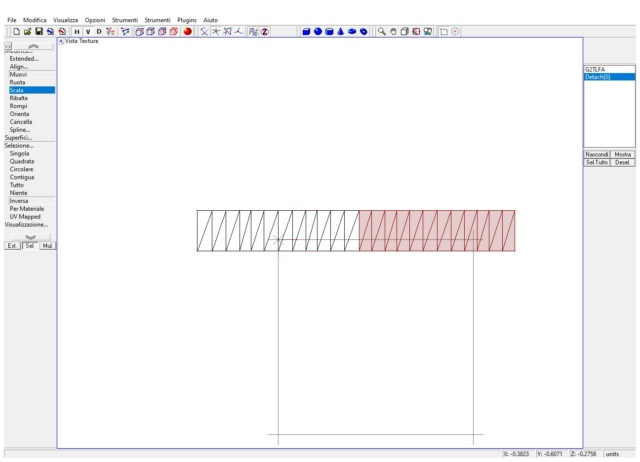
8)con l'ausilio delle funzione "aggancio", unisco i due battistrada in modo da ottenerne un unico continuo...
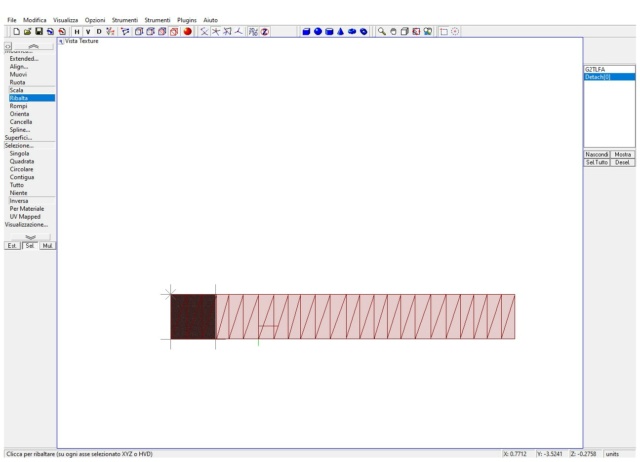
9) assegno il corretto materiale del battistrada, e scalo la poligonale al fine di portarla al pari con l'altezza della texture..

10) Unisco le due parti della ruota (G2TLFA+detach(0), rinomino la ruota (G2TLFA), e il gioco è fatto...
Allora, premesso come ti dicevo che ci sono software specifici per la mappatura (come LithUnwrap), che ti velocizzano molto questa operazione (talvolta noiosa).
Ad ogni modo, per mappare in zmodeler un battistrada uno dei metodi è il seguente:

1) Nella prima immagine vedi un battistrada semplicemente mappato dall'alto (ho staccato il materiale "detach(0)" per comodità di mappatura, in seguito riunirò le due parti)...
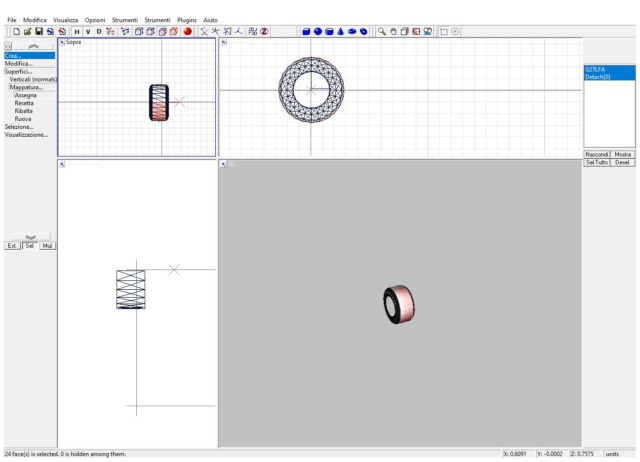
2) Poi seleziono metà battistrada in modo di avere la seguente schermata nella vista "texture"...

3) Nella stessa vista eseguo un ruota di 90° sull'asse orizzontale, ottenendo così un semicerchio...

4) Sempre in vista texture, allineo sull'asse verticale i punti della polilinea in modo da ottenere una linea diritta...

5) Poi ruoto di 90° sull'asse verticale, la "linea" che avevo ottenuto prima (nb: opere sempre nella vista texture)..
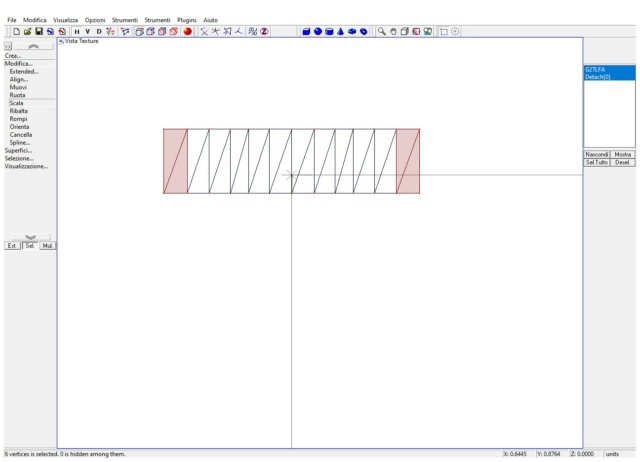
6) In seguito scalo sull'asse orizzontale , i lati dei poligoni per ottenere delle figure simmetriche per tutta la lunghezza...

7) seleziono l'altra metà del battistrada, e ripeto le operazioni di cui ai punti 2),3),4);5);6)...
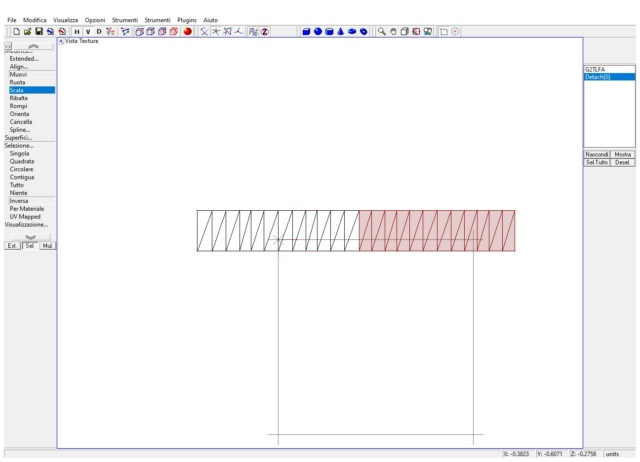
8)con l'ausilio delle funzione "aggancio", unisco i due battistrada in modo da ottenerne un unico continuo...
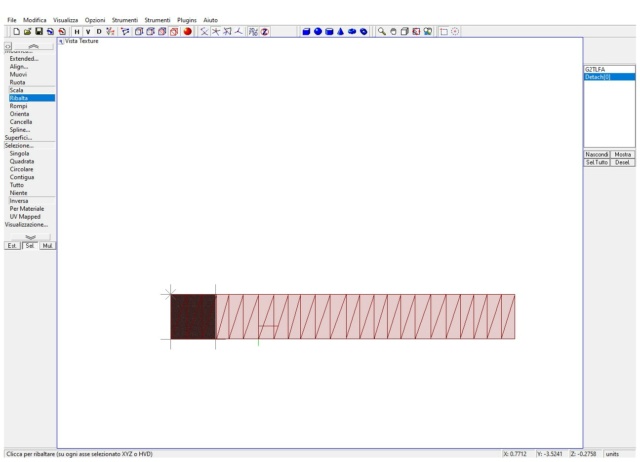
9) assegno il corretto materiale del battistrada, e scalo la poligonale al fine di portarla al pari con l'altezza della texture..

10) Unisco le due parti della ruota (G2TLFA+detach(0), rinomino la ruota (G2TLFA), e il gioco è fatto...

Luigi 70- Grand Prix Winner

- Messages : 1577
Date d'inscription : 2014-09-22
Age : 54
Localisation : Naples
Fiammanera628 likes this post
 Re: 3d original F1C's arms
Re: 3d original F1C's arms
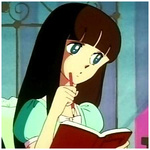
De Lacrowe- Grand Prix Winner

- Messages : 1020
Date d'inscription : 2015-01-14
Localisation : Italy
Luigi 70 likes this post
Page 2 of 3 •  1, 2, 3
1, 2, 3 
 Similar topics
Similar topics» F1 2021 FIA (original)
» All F1 Track Icons in original F1 Challenge '99-'02 style
» Original F1 Challenge '99-'02 Monaco AIW fix by Marcelo Soalb
» All F1 Track Icons in original F1 Challenge '99-'02 style
» Original F1 Challenge '99-'02 Monaco AIW fix by Marcelo Soalb
Page 2 of 3
Permissions in this forum:
You cannot reply to topics in this forum