Error by creating a championship of 1989
4 posters
Page 1 of 1
 Error by creating a championship of 1989
Error by creating a championship of 1989
hello guys,
maybe someone has this issue, what I have.
As we know, there are 39 cars for the season 1989.
I checked maximum number of the cars on the circuits. there are different. so its technically not possible to have races with 39 cars.
I reduce to 32 cars ( 32 AI + 1 User)
I checked it on every track, If I start sinlge race, it works, I can drive the whole race but If I create a championship and start to load the 1.st track Jacarepagua,
I got an error "reading process cannot completed"
I replaced the track Jacarepagua with another layout, another AIW.file and so on. I still have a problem.
I reduce the number of cars to 30, 28, 26 and even 24 cars, still dont have success.
The only way to solve the problem is to start the championship with 22 cars.
Does anybody know, how can I solve this problem?

maybe someone has this issue, what I have.
As we know, there are 39 cars for the season 1989.
I checked maximum number of the cars on the circuits. there are different. so its technically not possible to have races with 39 cars.
I reduce to 32 cars ( 32 AI + 1 User)
I checked it on every track, If I start sinlge race, it works, I can drive the whole race but If I create a championship and start to load the 1.st track Jacarepagua,
I got an error "reading process cannot completed"
I replaced the track Jacarepagua with another layout, another AIW.file and so on. I still have a problem.
I reduce the number of cars to 30, 28, 26 and even 24 cars, still dont have success.
The only way to solve the problem is to start the championship with 22 cars.
Does anybody know, how can I solve this problem?

F1CDriver- Sunday Driver

- Messages : 61
Date d'inscription : 2017-04-17
 Re: Error by creating a championship of 1989
Re: Error by creating a championship of 1989
Hi, F1CDriver I have this mini tutorial in Portuguese BR. I put it in Google Translate for you, I don't know if it helps. I've never tried this method but... maybe it will help.
-------------------
How to play with more than 22 drivers in the championship
IN CHAMPIONSHIP MODE:
1. Start a new championship. Select options and click the next button.
2. When you reach the screen that displays the drivers in the championship,
look for them carefully and note which riders are
missing in your championship. You need to know exactly where the
files for these pilots.
3. Exit the game NOW. Don't go any further. If the track starts to load, you've gone too far.
away and will have to start all over again.
4. Once you have completely exited the game, open the folder with your name
player in the save folder. Edit the YOURNAME.plr file:
CURNT Opponents="21"
PRACT Opponents="21"
QUICK Opponents="21"
GPRIX Opponents="21"
CHAMP Opponents="21"
MULTI Opponents="21"
RPLAY Opponents="21"
And change it to:
CURNT Opponents="30"
PRACT Opponents="30"
QUICK Opponents="30"
GPRIX Opponents="30"
CHAMP Opponents="30"
MULTI Opponents="30"
RPLAY Opponents="30"
Save and close this file.
5. Then open the bch file for the season that you created with notepad.
Search for "GAMEOPT_opponents=21" and change that number to the same number above,
in this case, 30. But it could be another number.
6. Search for your player info. You will see two lines
"OriginalGridPosition=21 CurrentGridPosition=21"
change both to the number used previously.
7. Search down until you see:
OPPONENT20]
Name="Zsolt Baumgartner@@@@"
VehFile="SEASONDATA\VEHICLES\2004\MINARDI PS04\2004_MINARDI21.VEH"
RCDFile=""
FinishPosition00=22
FinishPoints00=0
FinishPosition01=8
FinishPoints01=1
FinishPosition02=14
FinishPoints02=0
SeasonPoints=1
PointsPosition=12
PolesTaken=0
OriginalGridPosition=20
CurrentGridPosition
ControlType=1
Active=1
The driver name and vehicle file may be different. Copy all this and paste it below.
Change [OPPONENT20] to 21, change Name= to one of the drivers that is missing from your season.
Change the Vehfile= to find the vehicle file for this pilot.
Change the line OriginalGridPosition=20 to 21 and change the line just below it to 21.
Repeat this step for each driver you add. Save and close the bch file.
8. Restart your game in championship mode. DO NOT START A NEW SEASON.
JUST OPEN THE SEASON THAT HAS ALREADY STARTED. Look for the driver list next
screen and you should see the drivers you added at the bottom.
If they are there, go ahead and start your season.
PS: you can add as many riders as you want (no limit) by this method.
------------------------------------
If you want the tutorial in Portuguese I will post it again.
-------------------
How to play with more than 22 drivers in the championship
IN CHAMPIONSHIP MODE:
1. Start a new championship. Select options and click the next button.
2. When you reach the screen that displays the drivers in the championship,
look for them carefully and note which riders are
missing in your championship. You need to know exactly where the
files for these pilots.
3. Exit the game NOW. Don't go any further. If the track starts to load, you've gone too far.
away and will have to start all over again.
4. Once you have completely exited the game, open the folder with your name
player in the save folder. Edit the YOURNAME.plr file:
CURNT Opponents="21"
PRACT Opponents="21"
QUICK Opponents="21"
GPRIX Opponents="21"
CHAMP Opponents="21"
MULTI Opponents="21"
RPLAY Opponents="21"
And change it to:
CURNT Opponents="30"
PRACT Opponents="30"
QUICK Opponents="30"
GPRIX Opponents="30"
CHAMP Opponents="30"
MULTI Opponents="30"
RPLAY Opponents="30"
Save and close this file.
5. Then open the bch file for the season that you created with notepad.
Search for "GAMEOPT_opponents=21" and change that number to the same number above,
in this case, 30. But it could be another number.
6. Search for your player info. You will see two lines
"OriginalGridPosition=21 CurrentGridPosition=21"
change both to the number used previously.
7. Search down until you see:
OPPONENT20]
Name="Zsolt Baumgartner@@@@"
VehFile="SEASONDATA\VEHICLES\2004\MINARDI PS04\2004_MINARDI21.VEH"
RCDFile=""
FinishPosition00=22
FinishPoints00=0
FinishPosition01=8
FinishPoints01=1
FinishPosition02=14
FinishPoints02=0
SeasonPoints=1
PointsPosition=12
PolesTaken=0
OriginalGridPosition=20
CurrentGridPosition
ControlType=1
Active=1
The driver name and vehicle file may be different. Copy all this and paste it below.
Change [OPPONENT20] to 21, change Name= to one of the drivers that is missing from your season.
Change the Vehfile= to find the vehicle file for this pilot.
Change the line OriginalGridPosition=20 to 21 and change the line just below it to 21.
Repeat this step for each driver you add. Save and close the bch file.
8. Restart your game in championship mode. DO NOT START A NEW SEASON.
JUST OPEN THE SEASON THAT HAS ALREADY STARTED. Look for the driver list next
screen and you should see the drivers you added at the bottom.
If they are there, go ahead and start your season.
PS: you can add as many riders as you want (no limit) by this method.
------------------------------------
If you want the tutorial in Portuguese I will post it again.
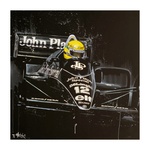
cecelo- Competition racer

- Messages : 282
Date d'inscription : 2017-01-08
Age : 51
 Re: Error by creating a championship of 1989
Re: Error by creating a championship of 1989
cecelo wrote:Hi, F1CDriver I have this mini tutorial in Portuguese BR. I put it in Google Translate for you, I don't know if it helps. I've never tried this method but... maybe it will help.
hello Cecelo,
sorry, I should notice, that I learned how the championship with more than 22 cars works, I use it all the time.
I'm woundering, the single race with 33 cars is working, and if I create a championship, I see all drivers and teams in the tables and then the track is loading, when 99% of the track loaded, the game comes to the error.
-------------------
How to play with more than 22 drivers in the championship
IN CHAMPIONSHIP MODE:
1. Start a new championship. Select options and click the next button.
2. When you reach the screen that displays the drivers in the championship,
look for them carefully and note which riders are
missing in your championship. You need to know exactly where the
files for these pilots.
3. Exit the game NOW. Don't go any further. If the track starts to load, you've gone too far.
away and will have to start all over again.
4. Once you have completely exited the game, open the folder with your name
player in the save folder. Edit the YOURNAME.plr file:
CURNT Opponents="21"
PRACT Opponents="21"
QUICK Opponents="21"
GPRIX Opponents="21"
CHAMP Opponents="21"
MULTI Opponents="21"
RPLAY Opponents="21"
And change it to:
CURNT Opponents="30"
PRACT Opponents="30"
QUICK Opponents="30"
GPRIX Opponents="30"
CHAMP Opponents="30"
MULTI Opponents="30"
RPLAY Opponents="30"
Save and close this file.
5. Then open the bch file for the season that you created with notepad.
Search for "GAMEOPT_opponents=21" and change that number to the same number above,
in this case, 30. But it could be another number.
6. Search for your player info. You will see two lines
"OriginalGridPosition=21 CurrentGridPosition=21"
change both to the number used previously.
7. Search down until you see:
OPPONENT20]
Name="Zsolt Baumgartner@@@@"
VehFile="SEASONDATA\VEHICLES\2004\MINARDI PS04\2004_MINARDI21.VEH"
RCDFile=""
FinishPosition00=22
FinishPoints00=0
FinishPosition01=8
FinishPoints01=1
FinishPosition02=14
FinishPoints02=0
SeasonPoints=1
PointsPosition=12
PolesTaken=0
OriginalGridPosition=20
CurrentGridPosition
ControlType=1
Active=1
The driver name and vehicle file may be different. Copy all this and paste it below.
Change [OPPONENT20] to 21, change Name= to one of the drivers that is missing from your season.
Change the Vehfile= to find the vehicle file for this pilot.
Change the line OriginalGridPosition=20 to 21 and change the line just below it to 21.
Repeat this step for each driver you add. Save and close the bch file.
8. Restart your game in championship mode. DO NOT START A NEW SEASON.
JUST OPEN THE SEASON THAT HAS ALREADY STARTED. Look for the driver list next
screen and you should see the drivers you added at the bottom.
If they are there, go ahead and start your season.
PS: you can add as many riders as you want (no limit) by this method.
------------------------------------
If you want the tutorial in Portuguese I will post it again.
F1CDriver- Sunday Driver

- Messages : 61
Date d'inscription : 2017-04-17
 Re: Error by creating a championship of 1989
Re: Error by creating a championship of 1989
With that many cars and different drivers in multiple cars as occured in 1989, I would almost recommend to just use the 'RACE' modus rather than 'CHAMPIONSHIP' and simply put all the results in an Excel after each race including DNF's and finishes outside of the points. But in all my years of playing/modding F1 Challenge '99-'02, I had never seen this error before, honestly.
schumacher180- Sunday Driver

- Messages : 37
Date d'inscription : 2020-01-05
 Re: Error by creating a championship of 1989
Re: Error by creating a championship of 1989
Where can you download this mod ?
It's a Mod from the years 1984-1997 ?
Sometimes to fix a bug we have to play it on our computer. Especially when it is an error that has never been seen before or is difficult to understand.
It's a Mod from the years 1984-1997 ?
Sometimes to fix a bug we have to play it on our computer. Especially when it is an error that has never been seen before or is difficult to understand.

MFA- Competition racer

- Messages : 151
Date d'inscription : 2017-04-06
Age : 49
Localisation : Criciúma - SC - Brazil
 Re: Error by creating a championship of 1989
Re: Error by creating a championship of 1989
schumacher180 wrote:With that many cars and different drivers in multiple cars as occured in 1989, I would almost recommend to just use the 'RACE' modus rather than 'CHAMPIONSHIP' and simply put all the results in an Excel after each race including DNF's and finishes outside of the points. But in all my years of playing/modding F1 Challenge '99-'02, I had never seen this error before, honestly.
you are right, this is the only way to play a champ and put the results into excel :-)
F1CDriver- Sunday Driver

- Messages : 61
Date d'inscription : 2017-04-17
 Re: Error by creating a championship of 1989
Re: Error by creating a championship of 1989
MFA wrote:Where can you download this mod ?
It's a Mod from the years 1984-1997 ?
Sometimes to fix a bug we have to play it on our computer. Especially when it is an error that has never been seen before or is difficult to understand.
I took the default 99-02 Mod (original) in order to avoid all possible errors and put in all mods of David Marques& Co. but if I talk about 1989, it didnt work out
F1CDriver- Sunday Driver

- Messages : 61
Date d'inscription : 2017-04-17
 Similar topics
Similar topics» CTD: Error creating vertex
» F1 1978 season: the error
» Could not locate bitmap file RDGLOW01.BMP error all circuits
» 1989 FIA World Sports-Prototype Championship
» error
» F1 1978 season: the error
» Could not locate bitmap file RDGLOW01.BMP error all circuits
» 1989 FIA World Sports-Prototype Championship
» error
Page 1 of 1
Permissions in this forum:
You cannot reply to topics in this forum