How can I convert a track from Grand Prix 4? (Help)
2 posters
Page 1 of 1
 How can I convert a track from Grand Prix 4? (Help)
How can I convert a track from Grand Prix 4? (Help)
Anyone knows how to convert a track from Grand Prix 4? I would like to convert Brands Hatch 1980:
cecelo likes this post
 Re: How can I convert a track from Grand Prix 4? (Help)
Re: How can I convert a track from Grand Prix 4? (Help)
Hi Cris, how are you? Recovering well? 


I have a small tutorial here but it's about converting cars from GP4 to F1C, is it useful for you?
I have a small tutorial here but it's about converting cars from GP4 to F1C, is it useful for you?
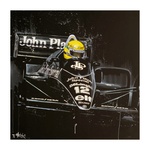
cecelo- Competition racer

- Messages : 262
Date d'inscription : 2017-01-08
Age : 50
 Re: How can I convert a track from Grand Prix 4? (Help)
Re: How can I convert a track from Grand Prix 4? (Help)
cecelo wrote:Hi Cris, how are you? Recovering well?


I have a small tutorial here but it's about converting cars from GP4 to F1C, is it useful for you?
Hello! Yeah, things are going well, and I am slowly recovering my normal life. Thanks for asking!
That tutorial... allows you to convert a car from GP4 to F1C without assigning multiple textures?
cecelo likes this post
 Re: How can I convert a track from Grand Prix 4? (Help)
Re: How can I convert a track from Grand Prix 4? (Help)
The tutorial I have is this one made by f1freek. I don't know if it helps. 


-----------------------------------
Convert GP4 cars to F1 Challenge!
Required tools:
1. MasStudio2002
2. GP4 3DEditor
3. Tex2tga
4. Photoshop
5. ZModeler
Example: Convert a Minardi
1. Open with 3D Editor the .gp4 file.
2. Save the file just as it is.
3. Import in Zmodeler [Ctrl+I]
You have to select all the files on the right. To make the body, do the following:
Unclick; all the suspension parts, wings, and brakediscs. Click on Select on the right.
Then click on the right on Create – Objects – UniteSelect (don’t forget to click on the SEL at the bottom). Now you can click on a field outside the car. The programm asks a name to enter. Enter xxVA (the xxxx stands for the tyres+ the number of the car you have – you can check the number in the .veh file in the <team> folder. For example BB21.
A car has got 4 parts:
Front wing (xxxxfwa.mts)
Rear wing (xxxxrwa.mts)
Body (xxxxVA.mts)
Suspension (xxxxsuspa.mts)
Now click all the files related to the front wing. Then name it the way you did the same as the body and name it xxxxFWA.
Now click all the files related to the rear wing. Then name it the way you did the same as the body and name it xxxxFWA.
(The suspension can be done the same, if you want)
Now go with MaStudio2002 to the .mas file of the car you want it to be replaced. Export the xxxxVA.mts to your desktop. Import it with Zmodeler. Now go to the right Modify – Move (don’t forget to click on the SEL at the bottom). First check the xxxxVA, xxxxFWA, xxxxRWA. Now position it like the imported xxxxVA.mts is. Just move the car by holding the left mouse button, anywhere beside the 3D view (so move it somewhere in Top, Front or Right).
Now you have to do the textures. Convert all the textures with tex2ga). Now open these .tga files with Photoshop (CS 2), and mirror them (vertical). Now save them as …bmp.
In Zmodeler click on the orange dot at the top (Material Editor). Pick a .tga file there, and click on Primary Texture then. Then add the .bmp file that was picked by you that’s the same as the .tga file. Do this with all these files. Now end with OK.
Now you can export. Mark all the parts (front wing, rear wing, body) and press the SEL button and then the select all. Now go to the top to Edit – Attributes. Pick Formula 1 2002 MTS filter and check the box [Pivot point centered]. Close with OK.
Now export them part by part. Click now on the Export icon [Ctrl+E]. Save the file you selected the same as you named it (for ex. BB21VA) as F1 2001 (*.mts). Do this part by part! Not all at the same time.
Adept the cockpit.
Open with MaStudio2002 for example the Minardi.bmp (or Ferrari.bmp, but it has to be the main file). Export it to your desktop. Open it with paint. Now make the cockpit (so where the driver has to sit and the things in front of it) the same as the car you have. You can copy it from your converted .tex file and fit it to this.
Now the reflection part. You have to take the emaplrtm.bmp file from cmaps.mas and assign it to the
option reflection map (material editor - reflection map).
You can make the mirrors apart, after you did all things here above.
Delete all files except left and right mirror.
Now do Select All and click on the right Surface-->Mapping--> Assign UV
Click on Material Editor. Click where it says <default material>. Rename that to Mirrors.
Now load the MIRROR.BMP from CDB.mas (in vehicles) as primairy texture. Now do "Assign to selection".
Modify--> Rotate. First rotate the left one 180 degrees (so it will be to the right). Only do this in top view and with H (in the top) selected. So deselect V if you have that one selected too. Do the same with the other mirror, so it will be on the left.
Now export this as mirrors.mts.
Now open the done car (the xxVA.mts one) and mirrors.mts. You think you just have to move the mirrors that they will fit, but you're wrong. Select Mofiy-->Rotate. Now move the left one to the right, and the right one to the left. You see it won't fit, so rotate it a little bit (take a good position in the main view).
Now the mirrors can be united with the body, and named as ***VA.MTS
!!DON'T PUT CONVERTED CARS ONLINE, WITHOUT ASKING THE AUTHOR FOR PERMISSION!!
 f1freek
f1freek
-----------------------------------
Convert GP4 cars to F1 Challenge!
Required tools:
1. MasStudio2002
2. GP4 3DEditor
3. Tex2tga
4. Photoshop
5. ZModeler
Example: Convert a Minardi
1. Open with 3D Editor the .gp4 file.
2. Save the file just as it is.
3. Import in Zmodeler [Ctrl+I]
You have to select all the files on the right. To make the body, do the following:
Unclick; all the suspension parts, wings, and brakediscs. Click on Select on the right.
Then click on the right on Create – Objects – UniteSelect (don’t forget to click on the SEL at the bottom). Now you can click on a field outside the car. The programm asks a name to enter. Enter xxVA (the xxxx stands for the tyres+ the number of the car you have – you can check the number in the .veh file in the <team> folder. For example BB21.
A car has got 4 parts:
Front wing (xxxxfwa.mts)
Rear wing (xxxxrwa.mts)
Body (xxxxVA.mts)
Suspension (xxxxsuspa.mts)
Now click all the files related to the front wing. Then name it the way you did the same as the body and name it xxxxFWA.
Now click all the files related to the rear wing. Then name it the way you did the same as the body and name it xxxxFWA.
(The suspension can be done the same, if you want)
Now go with MaStudio2002 to the .mas file of the car you want it to be replaced. Export the xxxxVA.mts to your desktop. Import it with Zmodeler. Now go to the right Modify – Move (don’t forget to click on the SEL at the bottom). First check the xxxxVA, xxxxFWA, xxxxRWA. Now position it like the imported xxxxVA.mts is. Just move the car by holding the left mouse button, anywhere beside the 3D view (so move it somewhere in Top, Front or Right).
Now you have to do the textures. Convert all the textures with tex2ga). Now open these .tga files with Photoshop (CS 2), and mirror them (vertical). Now save them as …bmp.
In Zmodeler click on the orange dot at the top (Material Editor). Pick a .tga file there, and click on Primary Texture then. Then add the .bmp file that was picked by you that’s the same as the .tga file. Do this with all these files. Now end with OK.
Now you can export. Mark all the parts (front wing, rear wing, body) and press the SEL button and then the select all. Now go to the top to Edit – Attributes. Pick Formula 1 2002 MTS filter and check the box [Pivot point centered]. Close with OK.
Now export them part by part. Click now on the Export icon [Ctrl+E]. Save the file you selected the same as you named it (for ex. BB21VA) as F1 2001 (*.mts). Do this part by part! Not all at the same time.
Adept the cockpit.
Open with MaStudio2002 for example the Minardi.bmp (or Ferrari.bmp, but it has to be the main file). Export it to your desktop. Open it with paint. Now make the cockpit (so where the driver has to sit and the things in front of it) the same as the car you have. You can copy it from your converted .tex file and fit it to this.
Now the reflection part. You have to take the emaplrtm.bmp file from cmaps.mas and assign it to the
option reflection map (material editor - reflection map).
You can make the mirrors apart, after you did all things here above.
Delete all files except left and right mirror.
Now do Select All and click on the right Surface-->Mapping--> Assign UV
Click on Material Editor. Click where it says <default material>. Rename that to Mirrors.
Now load the MIRROR.BMP from CDB.mas (in vehicles) as primairy texture. Now do "Assign to selection".
Modify--> Rotate. First rotate the left one 180 degrees (so it will be to the right). Only do this in top view and with H (in the top) selected. So deselect V if you have that one selected too. Do the same with the other mirror, so it will be on the left.
Now export this as mirrors.mts.
Now open the done car (the xxVA.mts one) and mirrors.mts. You think you just have to move the mirrors that they will fit, but you're wrong. Select Mofiy-->Rotate. Now move the left one to the right, and the right one to the left. You see it won't fit, so rotate it a little bit (take a good position in the main view).
Now the mirrors can be united with the body, and named as ***VA.MTS
!!DON'T PUT CONVERTED CARS ONLINE, WITHOUT ASKING THE AUTHOR FOR PERMISSION!!
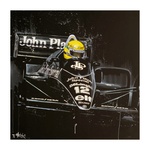
cecelo- Competition racer

- Messages : 262
Date d'inscription : 2017-01-08
Age : 50
 Re: How can I convert a track from Grand Prix 4? (Help)
Re: How can I convert a track from Grand Prix 4? (Help)
...zModeler can open GP4 files...?
...that's...
...very...
...interesting.
(I wonder if I can convert without assigning tons of textures)
...that's...
...very...
...interesting.
(I wonder if I can convert without assigning tons of textures)
cecelo likes this post
 Re: How can I convert a track from Grand Prix 4? (Help)
Re: How can I convert a track from Grand Prix 4? (Help)
Hmmm, no. I am not able to convert Brands Hatch 1980 with this tutorial. When I open tie GP4 file in zModeler, zModeler doesn't load the circuit there.
Uch!
But thanks anyway
Uch!
But thanks anyway
cecelo likes this post
 Re: How can I convert a track from Grand Prix 4? (Help)
Re: How can I convert a track from Grand Prix 4? (Help)
Hi Cris,
have you used GP4 3DEditor? I've never used this program but I have it here. From what I understand you have to convert the file before opening it in zmodeler. I don't know if I'm right.
have you used GP4 3DEditor? I've never used this program but I have it here. From what I understand you have to convert the file before opening it in zmodeler. I don't know if I'm right.
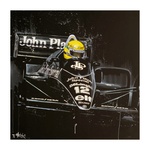
cecelo- Competition racer

- Messages : 262
Date d'inscription : 2017-01-08
Age : 50
 Re: How can I convert a track from Grand Prix 4? (Help)
Re: How can I convert a track from Grand Prix 4? (Help)
Hi,
Could Lee67 help you?


Could Lee67 help you?
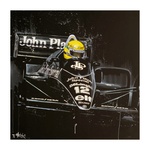
cecelo- Competition racer

- Messages : 262
Date d'inscription : 2017-01-08
Age : 50
 Re: How can I convert a track from Grand Prix 4? (Help)
Re: How can I convert a track from Grand Prix 4? (Help)
Maybe neiln1 could convert it too, but I prefer not to bother anyone, unless one or another want to offer.
I'm currently adding +200 sponsors to the current Brands Hatch 1976-1986 track we have. If anyone can convert Brands Hatch 1980, I offer myself to create from scratch AIW and Camera files.
I'm currently adding +200 sponsors to the current Brands Hatch 1976-1986 track we have. If anyone can convert Brands Hatch 1980, I offer myself to create from scratch AIW and Camera files.
 Similar topics
Similar topics» convert gp4 track to f1c/rfactor
» REQ: How to convert the track from NFS Shift2 to F1 Challenge 99-02 (F1C)?
» REQ: How to convert the track from Assetto Corsa (AC) to F1 Challenge 99-02 (F1C)?
» Formula 1 pictures of 1965
» Formula 1 pictures of 1971
» REQ: How to convert the track from NFS Shift2 to F1 Challenge 99-02 (F1C)?
» REQ: How to convert the track from Assetto Corsa (AC) to F1 Challenge 99-02 (F1C)?
» Formula 1 pictures of 1965
» Formula 1 pictures of 1971
Page 1 of 1
Permissions in this forum:
You cannot reply to topics in this forum|
|
|

